you don't want anyone knows about your Things in IE7, such as visited pages or stored favorite sites, selected feeds and etc. like when you are using a shared computer or giving your computer to someone else.
The solution:
1-for history & cookies and files and forms data and stored passwords
A method : in toolbar select "Tools" button and then "Delete Browsing History..." to delete all mentioned data select "Delete All..." accept the dialog (may you want to tick the option) and it's done.
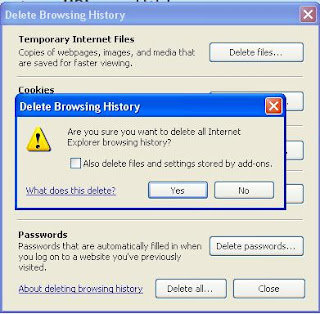
Better method : use CCleaner it's free and powerful. but remember before using it set this option : in the "Options" tab in the left bar select "Setting" and then in the button of page select "Secure file deletion (Slower)" and choose the type, I'm using DoD 5220.22-M but you may want to choose another secure deletion method according to your data/time.
check the options in the "Cleaner" left bar and click on "Run Cleaner Button", remember it will shred your Recycle Bin contents by default too.

2-For favorites
A method : open Favorites pan and delete the favorite item from the list by right clicking and selecting the "Delete" option.
Better method : go to this Address [windows drive]:\Documents and Settings\[your user name]\Favorites and delete what ever you want.

Caution: the deleted files could be restored if you do not shred them.
3- For feed
A method : open the feeds tab (just like the favorites except you have to select feeds part) then right click on them and delete them.
Better method : go to this address [windows drive]:\Documents and Settings\[your user name]\Local Settings\Application Data\Microsoft\Feeds and [windows drive]:\Documents and Settings\[your user name]\Local Settings\Application Data\Microsoft\Feeds Cache and delete what ever you want.
Caution: the deleted files could be restored if you do not shred them.
Note : you should enable seeing hidden files
Note : you should close your IE before doing it, if file in use error insists open "Task Manager" by right clicking on the Taskbar and selecting "Task Manager", then find the msfeed process and terminate it.
4- for file shredding: applied in removing cookies, files, Internet temporary files, Favorites, Feeds,... and what ever stored as a file.
there is two things :
- you have not deleted the file or file is already in recycle bin.
- you Shift-Deleted the file or file did not go to Recycle-Bin
in the situation that you do not access to file use a deleted file shredder, something that searches the free space (somewhere that OS considered as free but may contains the file data) and use a shredder software like ioio Drive Scrubber or Disk Doctor File Shredder

there is still a chance for recovering data by very professional experts, if you are paranoid, take out the Hard drive and hammer it hard.
;-)




