first in Console:
start your IDE, point to "File" menu and select "New" and then "Project" (I'm sure you know this so lets skip this type descriptions)
until now most of things are like older versions of VS but may some new items are added to the box like "WPF Application", in my oppinion the most intersting thing about this dialog is the ability to choose which version of framework to use,let it stay on 3.5.
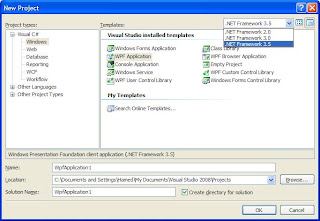 BTW select "Console Application" and then. OK it's same old structure except instead of using System.Data we're using System.Linq, we will cover that later, ok what would you do in C# 2.0 for a hello world app,do it here i've added some decoration too.
BTW select "Console Application" and then. OK it's same old structure except instead of using System.Data we're using System.Linq, we will cover that later, ok what would you do in C# 2.0 for a hello world app,do it here i've added some decoration too.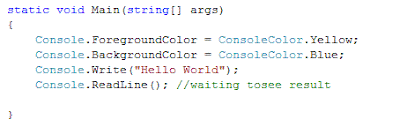 it was our first .Net 3.5 App but if you want to see real changes check the Windows Apps. to start a Wpf App do what you did for Console but select "WPF Application" instead. don't know about you but in this point i'm impressed top view is design view and below is XML view. lets just say hello and do not get involved by meaning of these things, drag a label on the form it's diffrent, didn't it? right click on label and select properties it's also different find the "Content" item and change the value to "Hello World" do you notice changes on below pane?
it was our first .Net 3.5 App but if you want to see real changes check the Windows Apps. to start a Wpf App do what you did for Console but select "WPF Application" instead. don't know about you but in this point i'm impressed top view is design view and below is XML view. lets just say hello and do not get involved by meaning of these things, drag a label on the form it's diffrent, didn't it? right click on label and select properties it's also different find the "Content" item and change the value to "Hello World" do you notice changes on below pane?you may want to adjust form(window) size. run project and see the result. this was a wpf app and enough for now.




