first mouse, invented by Douglas Engelbart
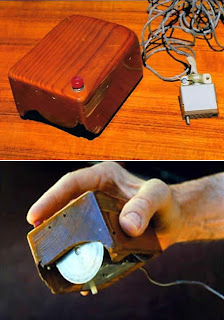
first web server at CERN where Internet begins
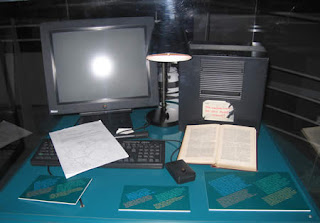
Sharing What I Like
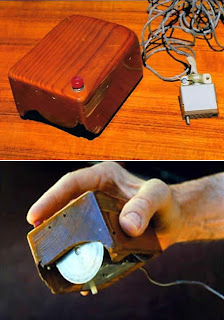
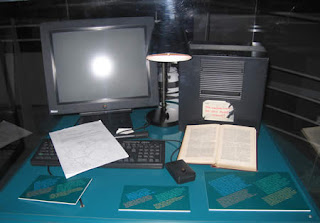
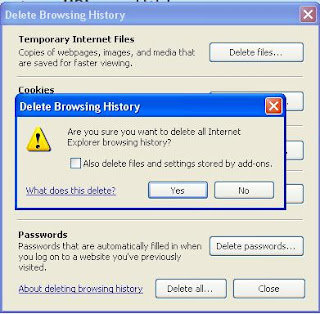




Elbot: Hello. I'm feeling terrible today. I got hit square in the face with a pop-up
Me: Hi there, how are you doing?
ELbot: The results of my latest structural analysis say I am solid as a rock
Me: that's good, how do you see future?
Elbot: That's not something I would tell just anyone!
Me: You just don't know.
Ebot: Look, I'm chatting here all day long. It should be clear that I may be somewhat distracted from time to time. I'd like to see a human being working amidst so much electromagnetic radiation.
Me: Ok,Sorry, what type of books you like to read?
Elbot:I'm sorry if you're sorry. I didn't intend to make you feel guilty
Me: what type of books you like to read?
Elbot:If I want to read something intelligent I turn to dadaistic poems. Here is an excerpt from one of my favorites by Kurt Schwitters: Lanke trr gll Ziiuu lenn trll? Lümpff tümpff trll
Me: and movies?
ELbot:We have something in common: I like going to the movies, too. I simply disguise myself as a popcorn machine and move slowly past the ticket window. Afterwards, not only have I seen the movie for free, the money I raised selling popcorn is enough to buy a gallon of oil.
Me: you are funny, you know
Elbot: It's nice of you to say such things. As a matter of fact, I think you're sophisticated! What do you say to that
Me: one last advice?
Elbot: But I wouldn't say that any advice could be last.
Me: gotta go, wanna something?
Elbot:Apparently you have a lot to do...
Me: Bye
Elbot:Goodbye! And how about keeping in touch? Robots love to receive e-mails! If you have any suggestions for new features, I'd love to hear them.